← all posts![[object Object]](https://cms.podkite.com/wp-content/uploads/social-channels.jpg)
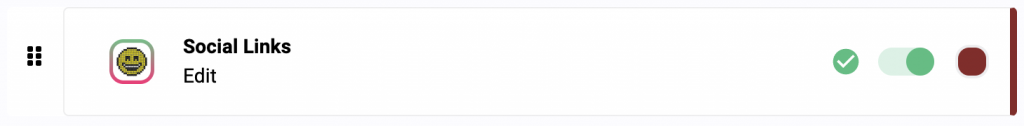
Social Links item 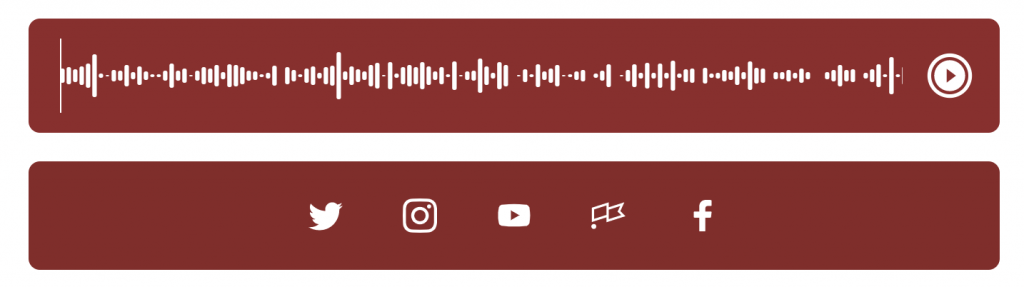
Social Links as they appear for visitors. With an inline web player above them.
How to add Social Channels to your Kitelinks
![[object Object]](https://cms.podkite.com/wp-content/uploads/social-channels.jpg)
Make your social channels discoverable to your Kitelink visitors.
If your account tracks multiple podcasts, you can add them on a podcast level.
Go to your settings page and add the social links for the currently selected podcast.
Then head over to your Kitelinks dashboard and select a Kitelink. You’ll see a “Social Links” item as part of the link list.
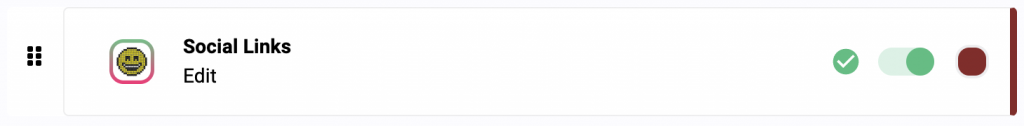
You can change the position of the social links, adjust the color or disable them.
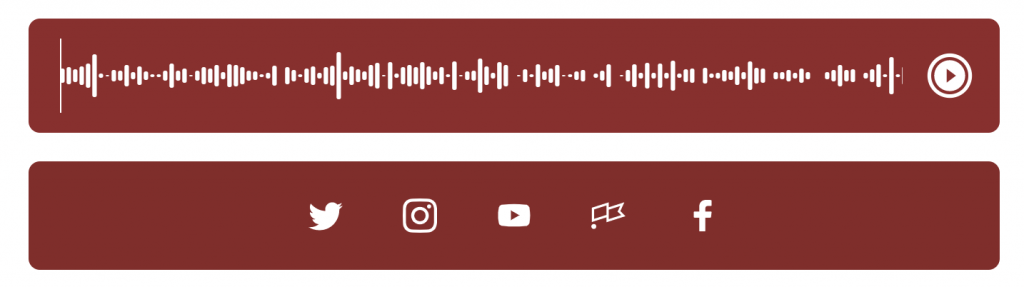
Ready to create your own Kitelink?